Common-templates
What is a virtual machine template?
The KubeVirt project provides a set of templates (https://github.com/kubevirt/common-templates) to create VMS to handle common usage scenarios. These templates provide a combination of some key factors that could be further customized and processed to have a Virtual Machine object. With common templates you can easily start in a few minutes many VMS with predefined hardware resources (e.g. number of CPUs, requested memory, etc.).
Beware
common templates work only on OpenShift. Kubernetes doesn’t have support for templates.
What does a VM template cover?
The key factors which define a template are
- Guest Operating System (OS) This allows to ensure that the emulated hardware is compatible with the guest OS. Furthermore, it allows to maximize the stability of the VM, and allows performance optimizations. Currently common templates support RHEL 6, 7, 8, Centos 6, 7, 8, Fedora 31 and newer, Windows 10, Windows server 2008, 2012 R2, 2016, 2019. The Ansible playbook generate-templates.yaml describes all combinations of templates that should be generated.
- Workload type of most virtual machines should be server or desktop to have maximum flexibility; the highperformance workload trades some of this flexibility (ioThreadsPolicy is set to shared) to provide better performances (e.g. IO threads).
- Size (flavor) Defines the amount of resources (CPU, memory) to allocate to the VM. There are 4 sizes: tiny (1 core, 1 Gi memory), small (1 core, 2 Gi memory), medium (1 core, 4 Gi memory), large (2 cores, 8 Gi memory). If these predefined sizes don’t suit you, you can create a new template based on common templates via UI (choose
Workloadsin the left panel » pressVirtualization» pressVirtual Machine Templates» pressCreate Virtual Machine Templateblue button) or CLI (update yaml template and create new template).
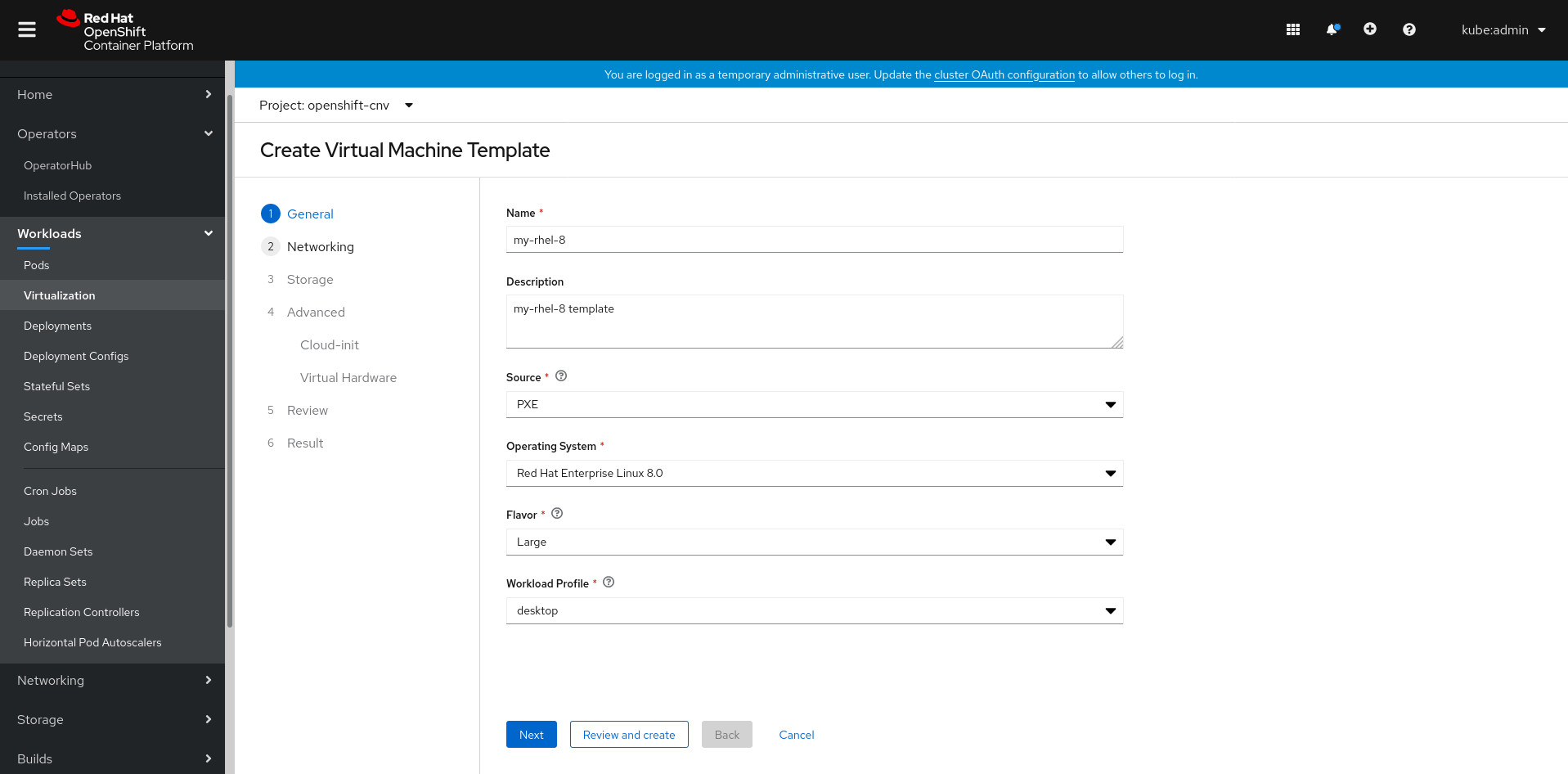
Accessing the virtual machine templates
If you installed KubeVirt using a supported method, you should find the common templates preinstalled in the cluster. If you want to upgrade the templates, or install them from scratch, you can use one of the supported releases There are two ways to install and configure templates:
Via CLI:
To install the templates:
$ export VERSION="v0.11.2"
$ oc create -f https://github.com/kubevirt/common-templates/releases/download/$VERSION/common-templates-$VERSION.yaml
To create VM from template:
$ oc process rhel8-server-tiny PVCNAME=mydisk NAME=rheltinyvm | oc apply -f -
To start VM from created object:
The created object is now a regular VirtualMachine object and from now it can be controlled by accessing Kubernetes API resources. The preferred way to do this is to use virtctl tool.
$ virtctl start rheltinyvm
An alternative way to start the VM is with the oc patch command. Example:
$ oc patch virtualmachine rheltinyvm --type merge -p '{"spec":{"running":true}}'
As soon as VM starts, openshift creates a new type of object - VirtualMachineInstance. It has a similar name to VirtualMachine.
Via UI:
The Kubevirt project has an official plugin in OpenShift Cluster Console Web UI. This UI supports the creation of VMS using templates and template features - flavors and workload profiles.
To install the templates:
Install OpenShift virtualization operator from Operators > OperatorHub. The operator-based deployment takes care of installing various components, including the common templates.
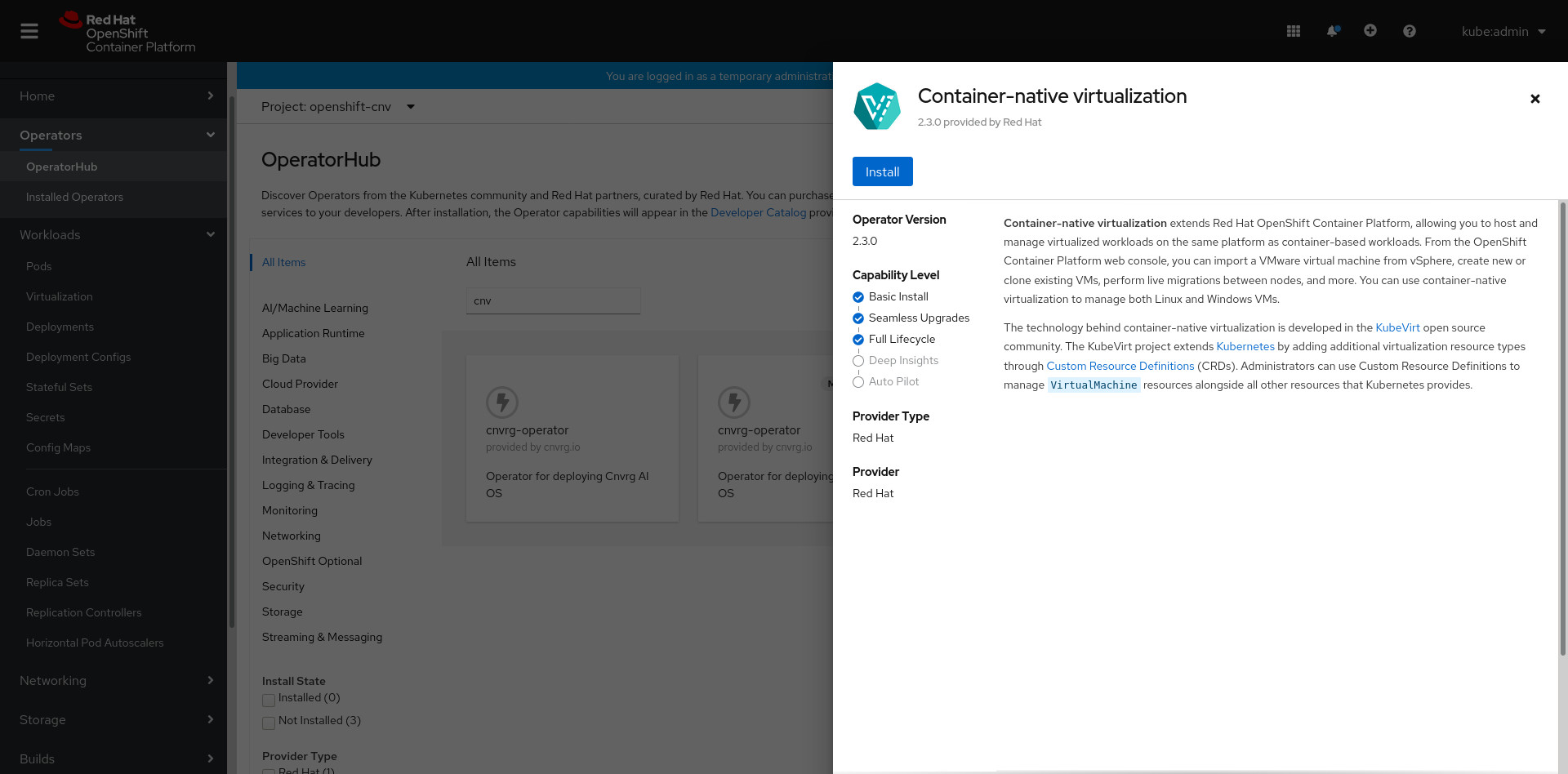
To create VM from template:
To create a VM from a template, choose Workloads in the left panel » press Virtualization » press Create Virtual Machine blue button » choose New with Wizard. Next, you have to see Create Virtual Machine window
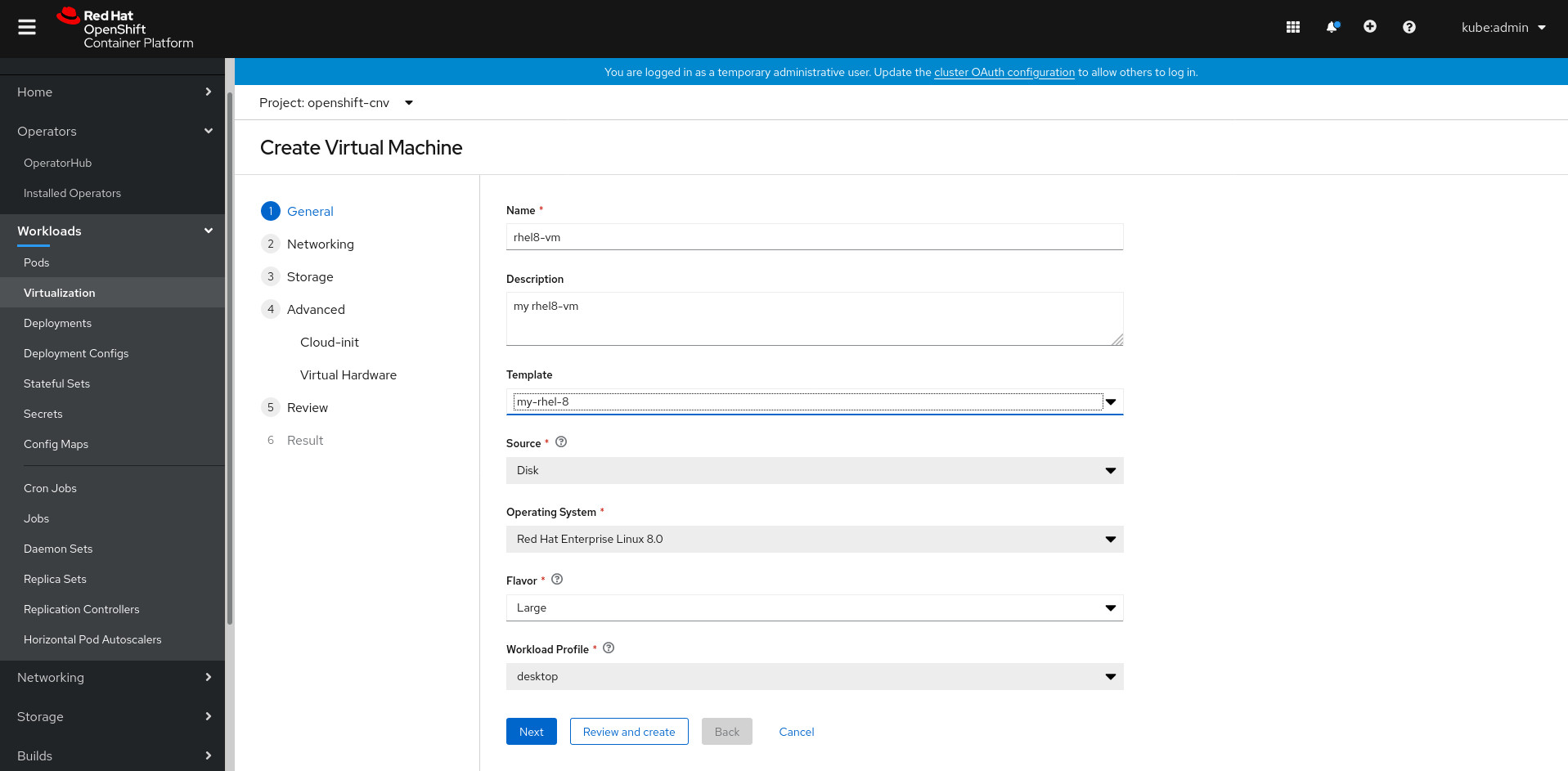
This wizard leads you through the basic setup of vm (like guest operating system, workload, flavor, …). After vm is created you can start requested vm.
Note
after the generation step (UI and CLI), VM objects and template objects have no relationship with each other besides the vm.kubevirt.io/template: rhel8-server-tiny-v0.10.0 label. This means that changes in templates do not automatically affect VMS, or vice versa.